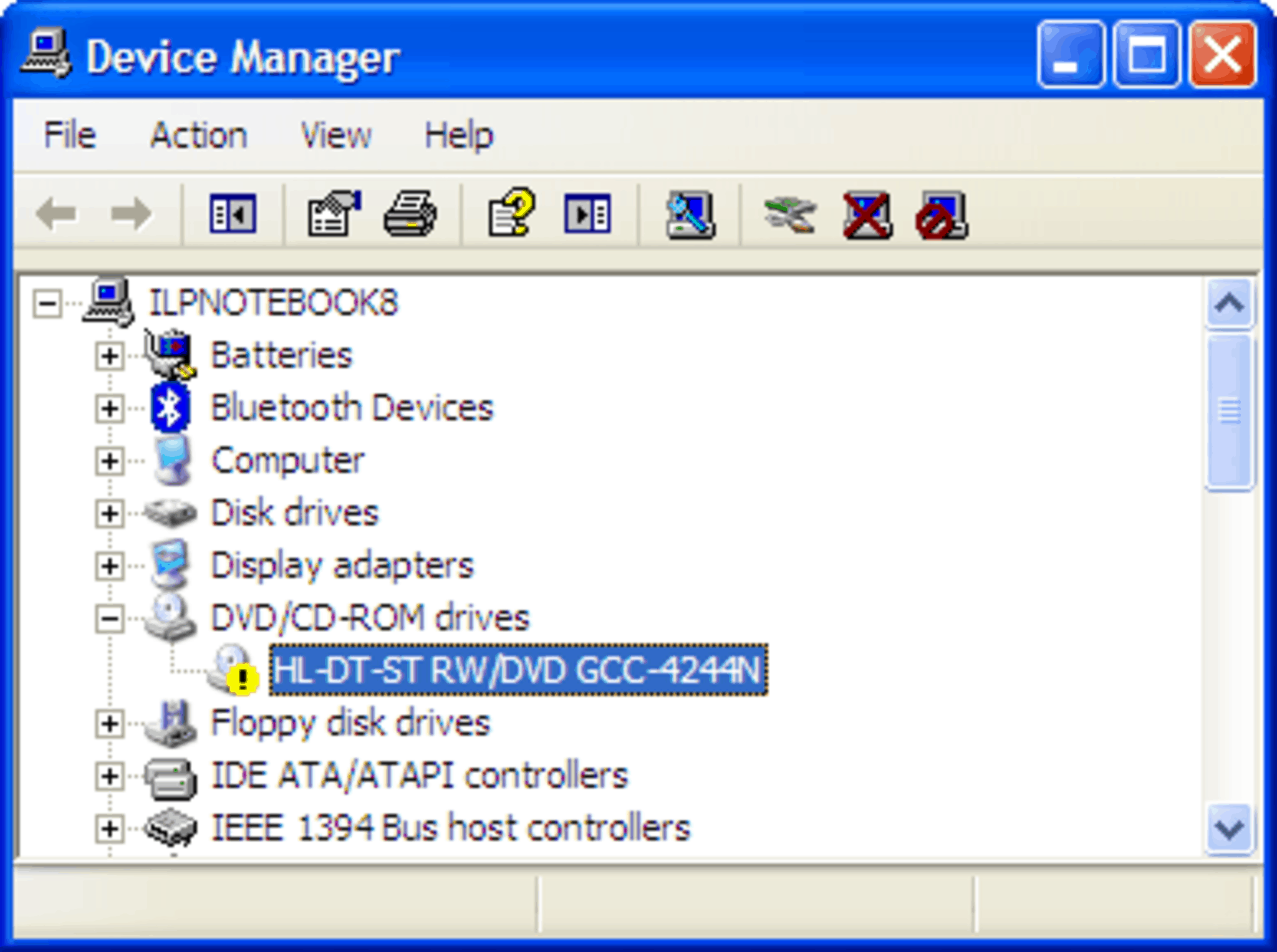
This is a common problem with Windows Vista - most typically, the CD-ROM or DVD drive will fail to function correctly.
Here are the steps we take to fix the issue (be cautious - you'll have to edit the registry of the computer)
- Click the Start button, and then in the search box, type regedit.
- Press the Enter key.
NOTE: If prompted for an administrator password or a User Account Control prompt is displayed, type the appropriate password or click Continue.
- In the Registry Editor window, in the left pane, double-click the HKEY_LOCAL_MACHINE folder.
- In the HKEY_LOCAL_MACHINE folder, double-click the System folder.
- In the System folder, double-click the CurrentControlSet folder.
- In the CurrentControlSet folder, double-click the Control folder.
- In the Control folder, double-click the Class folder.
- In the Class folder, click to select the {4D36E965-E325-11CE-BFC1-08002BE10318} folder.
- In the right pane, click to select the UpperFilters registry value.
- On the menu bar, click Edit.
- In the Edit menu, click Delete.
- In the Confirm Value Delete dialog box, click the Yes button.
- In the right pane, click to select the LowerFilters registry value.
- On the menu bar, click Edit.
- In the Edit menu, click Delete.
- In the Confirm Value Delete dialog box, click the Yes button.
NOTE: Do not delete the UpperFiltersBak or LowerFiltersBak registry values.
- Close the Registry Editor window.
- Restart the computer.
The CD-ROM or DVD drive should then function correctly.
