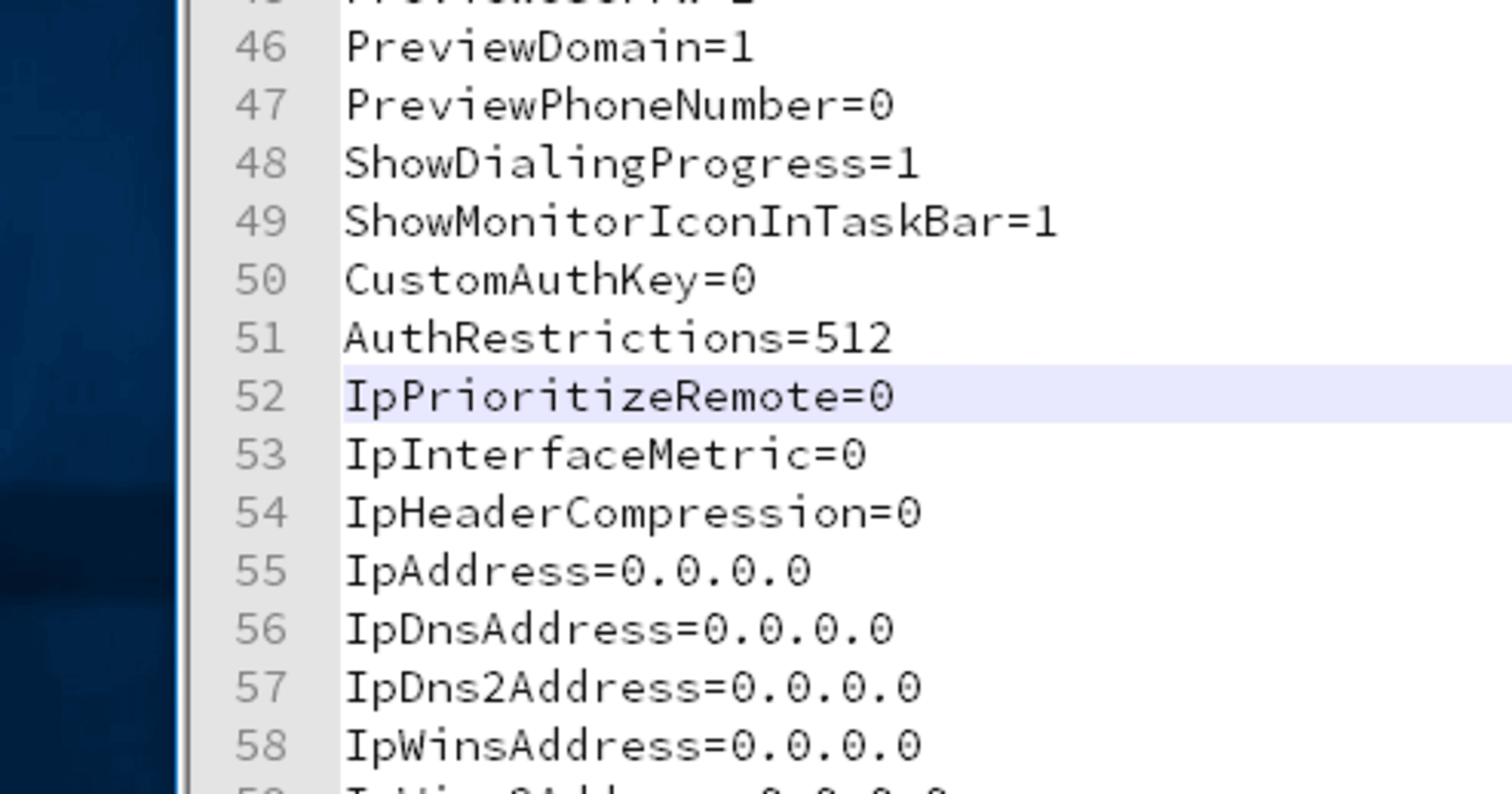
In my RTM copy of Windows 10 Pro, when I try to edit the IPv4 settings of a VPN connection, nothing happened when I clicked 'Properties'.
Thankfully, there is a solution to the issue - you can edit the file rasphone.pbk in a text editor like notepad.exe and make the necessary changes in this file.
The exact setting I wanted to change was to disable the default gateway - also known as split tunneling. This way I can connect to the VPN, and only tunnel traffic for that specific remote site over the VPN - i.e. use my normal non-vpn connection for internet traffic.
This is called "IpPrioritizeRemote". I set this to 0 instead of 1 and saved the PBK file. When I re-established the VPN connection in the usual way, the 'default gateway' setting worked as intended.
The PBK file is profile dependant, but can be found either at:
C:Users\%username%\AppData\Roaming\Microsoft\Network\Connections\Pbk
or:
%appdata%\Microsoft\Network\Connections\Pbk
Other useful settings:
- IpAddress - IP address for the client to use
- IpDnsAddress - DNS server for the client to use
- PhoneNumber - IP address of the remote host
