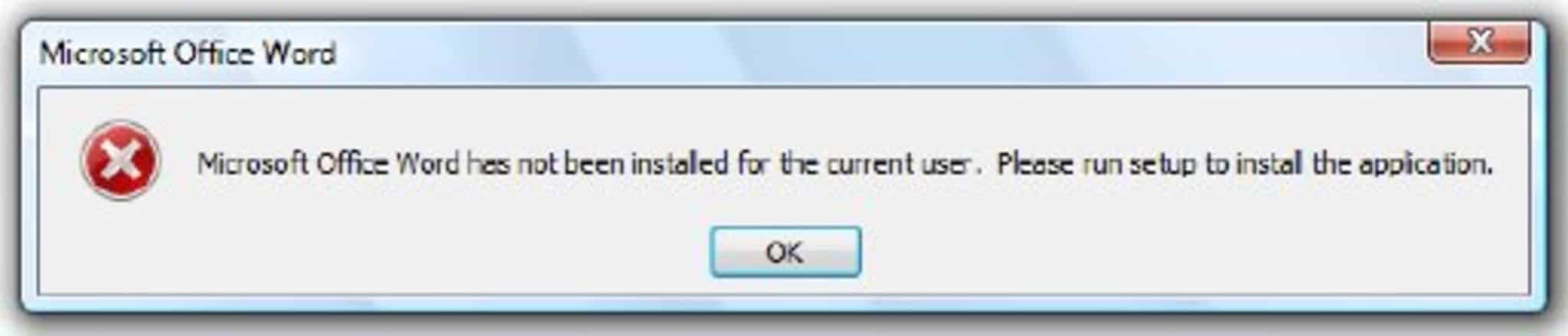
This is quite a common problem it seems - after installing an update to Microsoft office, some of the applications will not open.
Here is one solution:
- Create a temporary Windows login account with administrative rights, then log into that new account.
- While logged in as the temporary user, open every Office product you have, then close one at a time (Excel, Word, Powerpoint, Project etc...)
- After opening every Office application, start regedit. (Start > Run > then type in Regedit)
- Go to HKEY_CURRENT_USER > Software > Microsoft > Office, and highlight Office
- Right click on Office, and select 'Export'
- Save the .reg file somewhere on your computer - note down the location
- Log off the temporary account, and login under your normal Windows account (the one giving you the error)
- Open regedit again, and then go to File > Import and pick the file that was exported.
- After the import completes, the applications should open correctly.
