The Problem
The client, a prominent law firm in West London, was facing significant challenges with their outdated Exchange Server 2010, as well as aging servers and a large number of mailboxes. Our company was hired to upgrade their Exchange Server to the latest version, 2019. In this case study, we'll describe how our company's expertise and approach to the Exchange Server upgrade resulted in a successful project for the client, and how potential customers in similar situations can benefit from our experience and knowledge.
Reviewing the options, and the existing setup
It's worth noting that while cloud-based solutions like Office 365 are becoming increasingly popular, the client had already purchased the license for Exchange Server 2019. This meant that the cloud was immediately off the table.
In addition to this, due to the nature of their business and the large number of mailboxes they managed, they preferred to have their email system hosted on-premises.
The enviroment was already setup virtualised, but naturally the Exchange server was running a very old version of Windows Server, and other parts of the domain were out of date also, with a very old/low functional level.
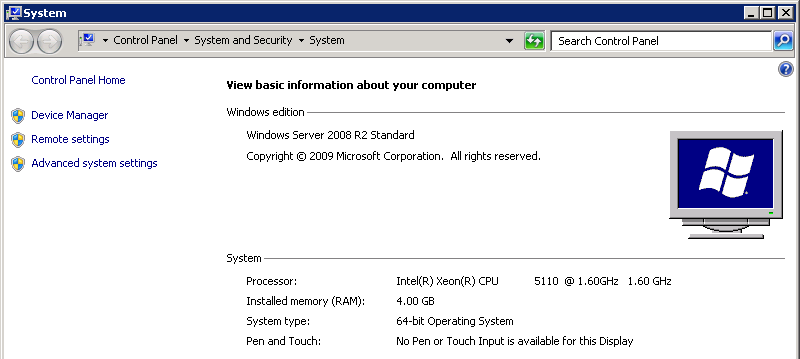
Our team had to carefully plan and execute the upgrade to ensure that the client's daily operations were not affected, while also making sure that the upgraded system was more efficient, reliable, and secure.
Implementation
Upgrading the Exchange Server required several steps, including upgrading the operating system and the Active Directory. Our team carefully planned and executed the upgrade process to ensure minimal disruption to the client's daily operations.
First, we upgraded the client's operating system from Windows Server 2008 R2 to Windows Server 2012 R2, which was a prerequisite for the Exchange Server 2016 upgrade. We then upgraded the client's Exchange Server 2010 to 2016, which involved migrating the client's mailboxes from the old server to the new server. This process required careful planning to ensure that all mailboxes were successfully migrated without any data loss or interruption to email access.
Once the Exchange Server 2016 was successfully installed and configured, we then upgraded it to Exchange Server 2019. This involved another round of mailbox migrations and other configuration tasks, such as configuring email routing and ensuring that all security protocols were properly set up. Throughout the process, we worked closely with the client's internal "IT champion" to ensure that all necessary steps were taken and that all potential issues were addressed before they could become problems.
In addition to upgrading the Exchange Server and the operating system, we also upgraded the client's Active Directory to ensure compatibility with the new Exchange Server. This involved upgrading the domain functional level to Windows Server 2012 R2, and ensuring that all domain controllers were properly configured and synchronized.
All works were carried out over a single weekend.
When Complete
The new Exchange Server 2019 provided a range of benefits for the customer, including improved performance and security. With the new system in place, the customer experienced a significant increase in productivity and efficiency. Specifically, the new Exchange Server supported a higher number of mailboxes, reduced server maintenance time, and improved email security.
Conclusion
In conclusion, our expertise and approach to the Exchange Server upgrade resulted in a successful project for the customer. By partnering with our company, potential customers can benefit from our experience and knowledge in upgrading Exchange Servers while minimizing disruption to their business.
